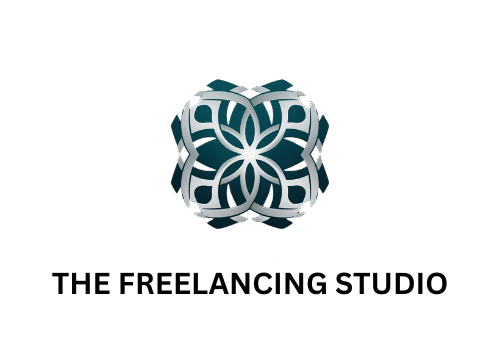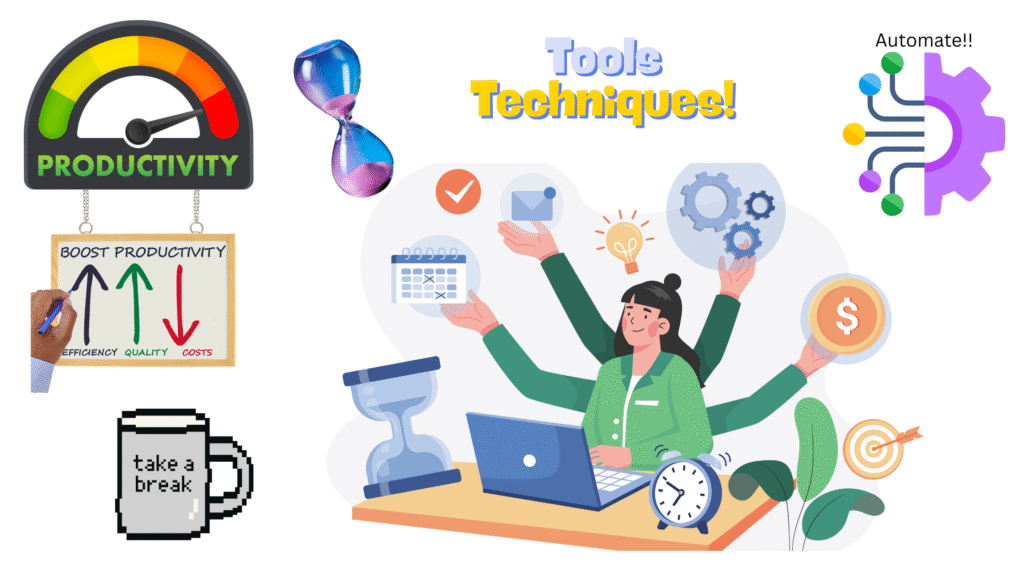5 Essential Digital Tools 🛠️ for Remote Workers in 2025 🔥 🔥
While this remote era started, and working from home was going to be a new normal, everyone thought that’s just the replacement that mattered from office desks & cubicles to dinning tables & living/bed-rooms (which eventually changed to office rooms in later phases 🙂 ).
But soon after the new normal started, the real challenges started in managing the timezones, prolonged meetings (which used to be emails), juggling between n number of tabs, forgetting the places where files were saved, missing out the meetings due to other important deadlines and so on.
It’s just not the work culture that initiated these chaos but also the personal interference into our work places (at home) that heated up the brains of many.. At least for me, it turned nightmares managing the personal and office space in the same physical location. 🙂 I remember locking up in my office room (previously a guest bed-room ;)) whenever I want to get into a meeting to restrict my kids and spouse remind me of that grocery/toy that I need to order or bring them.. Of course, keeping the work impact/chaos aside, I was happy that the family is always nearby nevertheless of which hour of the day it was.
So, whether you are a freelancer of a full time employee, managing the tasks from living room, there’s one thing that defines and maintains the work Productivity, Workflow & Sanity. The Digital Tools we use..
While tools might be assigned and mandate by your company (ex: zoom, teams, OneNote), here are some productivity tools that will really makes your day smooth with an improved day-to-day workflow. I would recommend to use them if your company allows to install them on your devices. At least for freelancers they should sure try them!!
– Task Planner, Todo list – Notion, Todoist
– Time Tracking – Clockify
– Focus – Pomodoro timers
– Notes – Notion
– Workflow automation – Zapier (explicitly for Freelancers)
– Project Management – Asana
Deep dive section:
| Tool/Technique | Description | What does it serve? |
| Clockify | More of a time tracker. | A Digital freelancing individual/agency with a team or an employee working on multiple projects. One stop for timesheet tracker, Project tasks tracker, includes Scheduler, timers (tasks, breaks), Dashboards, Reports, Approvals, team management and so on. |
| Pomodoro | This is more of a time management technique. | It’s a 25+5 min strategy for every 30mins of work. And this 30min cycle should be consistent for 4 times consecutively. Here, 25mins-Complete Focus on work, while 5min would be a short break. |
| Notion | Central notebook | Project tracking, create pages, to-do lists, team docs, Content plans, Live pages for freebies, notes, etc. |
| Zapier | Automation workflow | Connects the apps like Gmail, Notion, Sheets, WordPress, FB etc. Create tasks and automate them by linking between the apps. I use this for posting the blogs to – automate posting into other areas such as FB pages, LinkedIn, WhatApp, Youtube etc. |
| Asana | Project Planning | Similar to Clockify, but it’s just not time tracker, but a project tracker. Tasks, Projects, Boards, calendar, Gantt charts, Goal tracking, Portfolios, Reporting and so on. |
At least some of the above tools should be utilised by even full-time employees to simplify their daily day-to-day workflows and enhance the productivity. Really worth a try.
That being said, signing off for the day, until next post!