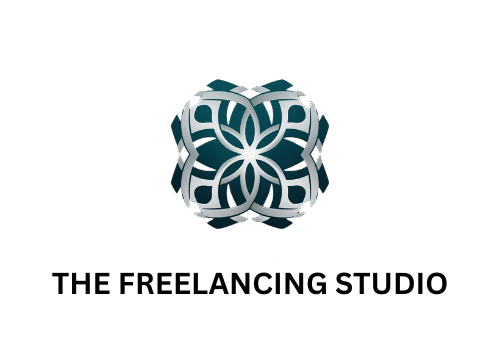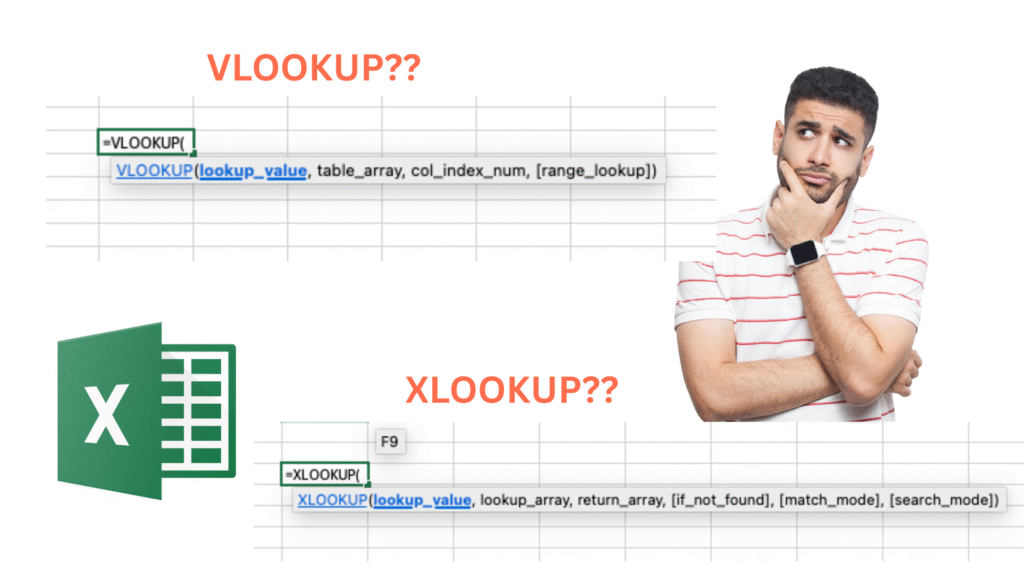Are you using vlookup for looking up the values across the data sheets? Why not a comparison between Vlookup & Xlookup?
I certainly used to do Vlookup until I wasn’t aware of XLOOKUP.
After being a very handful expertise on on both these formulas here is my take comparing both Xlookup and Vlookup.
Firstly why do I like Xlookup? What’s that it provokes me to choose it over Vlookup!
- VLOOKUP looks of the values only in vertical order. XLOOKUP does it both horizonal & vertical. I often wonder if there is any 3rd dimension which XLOOKUP can handle 🙂
- VLOOKUP must lookup from left to right in single direction. XLOOKUP doesn’t have any such boundary. We can just select the columns as we need for lookup and return array.
- With VLOOKUP it’s always a headache for me with the column index. If I have 20 columns, I often keep counting them manually. XLOOKUP has this 1-1 mapping. No confusion, no counting numbers.
- VLOOKUP that returns #N/A value has to be manually eradicated might be with IFERROR. XLOOKUP does that with built-in if_not_found
Now here are some advantages of Vlookup over Xlookup functions
- Vlookup works on all Excel versions including 2007, 2010, 2013, 2016. Xlookup works only in Excel 2021+ and Excel365
- Many automation tools and corporate templates are built using Vlookup Maintaining or editing older files
- Vlookup is supported by other non-Excel supported tool such as Googlesheets, WPS Office, Zoho sheet. But Xlookup is not supported in all the places
- And lastly, Vlookup is one of the main function asked in interviews & Exams comparatively 🙂
Now that we have jotted down the points for both with their uses and advantages, it’s time for you to decide which one to go.
Download my cheat sheet to quickly choose the right function per your usage
Take look at other Excel posts
Click here for some Excel Freebies. These are templates that can be used for reporting/maintaining data.