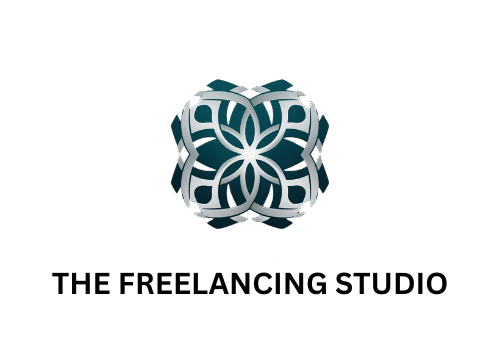Why Website hosting check-list?
Before even we go there, why Website hosting?
It’s a common best practice for a freelancer to create a brand of oneself or of the agency to showcase his/her capabilities/skills/services and to earn clients with it. While we have content creation as one of the leading platforms, Website always stands out with it’s marketing style, and this id the one of the marketing lines that is being followed which can consistently attract the clients and maintain the business.
Again in comparison, when I compare content creation (Let’s say video), with website, I always prefer to go for a website/blog. It’s easy for me learn about the portfolio/product that the site is hosting in minutes, or just by couple of glances across the pages. Compared to binge watching the content over number of videos.

So, my take is to always get to a Website/blog if I want any instant point-point information/details. Of course, Vlogs would again help in for in-depth visual training or reviews. Anyway, now that we are here about website, let’s talk about it.
When it comes to website building, with today’s technology, no one needs to be coding or a HTML expert to build a basic niche specific website. And of course, we have thousands of website creators out there who can do it for a very nominal prices due to high supply and competition.
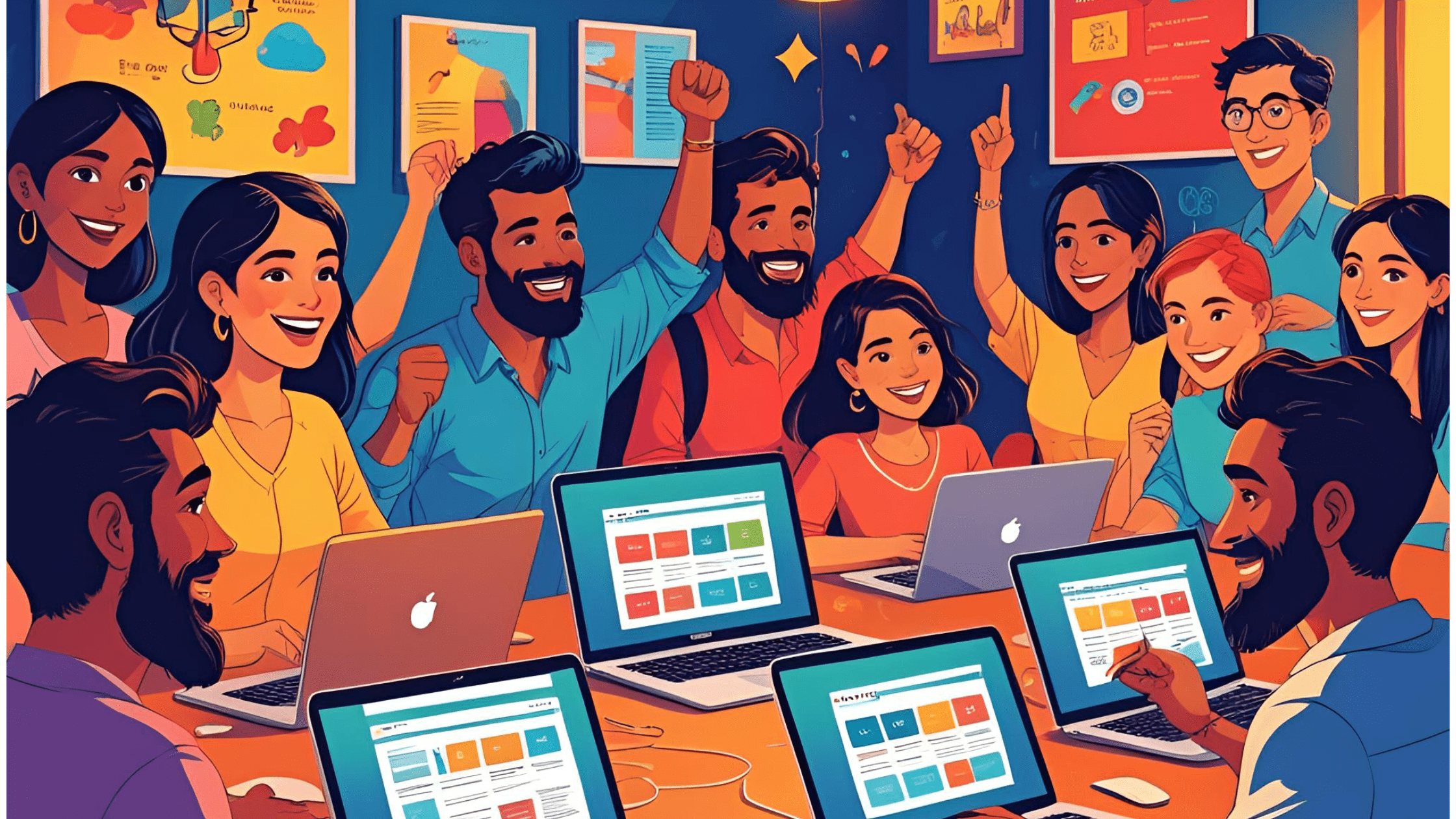
We also have some agencies who actually maintain the created website with a mutual paid contract between the freelancer and the website building agency. If that’s the case, we are good. No need of any separate maintenance or checklist that needs to be validated.
But what if we want to create a new website ourselves and maintain it? Or, even if the website building and hosting task is outsourced, it’s always recommended to have it self-validated to ensure if all the basic tasks are covered. Missing important checkpoints might adversely affect the performance of the website and even hampers the security of the website in some scenarios.
Hence, here’s a quick checklist that helps with it (a starter kit). This starts from buying a domain/hosting, and covers till it’s ranked properly in search engines like Google, Bing, Pinterest and so on.
This website checklist I built it to make it easier for the new comers even if they are getting their portfolio website built by other individuals or agencies.
I am also building a cheat sheet that gives more information and insight of each of these checkpoints and shall post it here as it’s ready. As of now, let’s go with this high level checklist.
| Checkpoint | Details | To be checked Explicitly? |
| Domain to hosting | Add domains into the hosting services | No. This is minimum. The website will be running with the chosen domain name only if it’s hosted some where. But if it’s created by agency/vendor, obtain the account details from them. In other words, if this checkpoint is not done, the website wouldn’t be live with the chosen domain. |
| Install SSL certificate | This is a security protocol that needs to be enabled as a mandate. | Yes. Only if it’s enabled, the site would be running with https://<Domainname>. If it’s not enabled, the browser would through a warning. |
| Install WordPress/WIX or any other CMS | This is a software that’s used for creating the website. | No needed. This is minimum that needs to be installed now a days to build a website. |
| Install Essential Plugins | Some plugins compatible to the CMS should be installed. They might be related to SEO, Cache clear, Security plugins, Backup plugin, Analytics. Names and plugins differ for each CMS softwares. | Yes. These are needed to maintain the website. Without these, it becomes a manual tedious tasks to maintain the website. Check with the vendor if these plugins are installed. |
| On page SEO | Basic SEO to be done on the page before even the site is up & running. Without these, the ranking would not be possible. They include: Permalinks, ALT Text for images, setup 404 page, mobile friendly design, Homepage keywords, Title keywords. | Yes. Check with the vendor and ask them for the keywords that are considered and added to the page. You might have to provide them the effective keywords. Ask them the motive behind the keywords so you can provide them as per the pages created. |
| Google services connect | Enable Google Search Console. This is essential, without which the indexing of the site will not happen. Some plugins such as Rank Math/Yoast (for WordPress) does this automatically. | Ask if the Sitemap is submitted to Google. |
| Analytics | Google analytics to be connected to the site to check on the reports on the visits. | Ask the vendor if Google Analytics is connected with the site. Learn how to view the reports. |
| Manadate Pages & other UX checks (Legal Privacy) | Cookie Consent Banner, and some pages such as Privacy Policy, Terms of use and Disclaimer are needed. Check if all buttons are working | Ask the vendor for all the mentioned. |
| Dummy pages | Ensure to remove any dummy pages and any test links (might have been created for testing). | Ask the vendor for all the mentioned. |
| Launch Site | Launch the site and do the testing | Check if all the pages and links are working. |
| Backlinks | Get initial backlinks (e.g. Quora, Reddit, guest posts and so on). This the one main SEO task that will help in ranking. | Ask Vendor on how many initial backlinks are created! Start with 5. But in 2-months of 20-30 backlinks are recommended. Ask if the keywords are researched in Google trends, Ubersuggest |
These are minimal checkpoints that we shall need to ensure before launching the site. As I indicated above, I shall come up with a cheat sheet that can be bit more detailed explaining all of these checkpoints for the starters to digest and implement.
That’s all for the day! Happy weekend!
In depth guide for SEO knowledge: LINK
Some quick affiliate links:
Buy Domain or host: Hostinger